
Decrypting MSSQL Database Link Server Passwords
Extracting cleartext credentials from critical systems is always fun. While MSSQL server hashes local SQL credentials in the database, linked server credentials are stored encrypted. And if MSSQL can decrypt them, so can you using the PowerShell script released along with this blog. From the offensive point of view, this is pretty far into post exploitation as sysadmin privileges are needed on the SQL server and local administrator privileges are needed on the Windows server. From the defensive point of view, this is just another reminder that unnecessary database links, database links with excessive privileges, and the use of SQL server authentication rather than integrated authentication can result in unnecessary risk. This blog should be interesting to database hackers and admins interested in learning more.
Linked Servers
Microsoft SQL Server allows users to create links to external data sources, typically to other MSSQL servers. When these links are created, they can be configured to use the current security context or static SQL server credentials. If SQL server credentials are used, the user account and password are saved to the database encrypted and thus they are stored in a reversible format. A one-way hash cannot be used, because the SQL server has to be able to access the cleartext credentials to authenticate to other servers. So, if the credentials are encrypted and not hashed, there must be a way for the SQL server to decrypt them prior to use. The remainder of this blog will focus on how that happens.
Linked Server Password Storage
MSSQL stores link server information, including the encrypted password, in master.sys.syslnklgns table. Specifically, the encrypted password is stored in the “pwdhash” column (even though it’s not a hash). Below is an example:
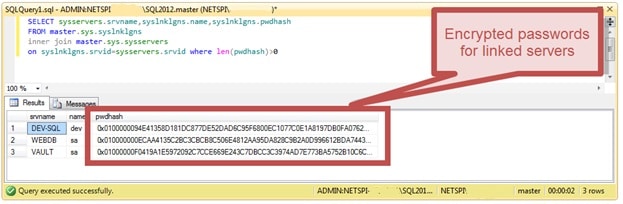
The master.sys.syslnklgns table cannot be accessed using a normal SQL connection, but rather a Dedicated Administrative Connection (DAC) is needed (more information about DAC at https://technet.microsoft.com/en-us/library/ms178068%28v=sql.105%29.aspx). Sysadmin privileges are needed to start a DAC connection, but as local administrator privileges are needed anyways, that shouldn’t be a problem. If local administrators don’t have sysadmin privileges you’ll just have to impersonate the MSSQL server account or local SYSTEM account. More details on this can be found on Scott’s blog at https://www.netspi.com/blog/entryid/133/sql-server-local-authorization-bypass.
MSSQL Encryption
Time to introduce some MSSQL encryption basics. To move ahead, access to the Service Master Key (SMK) is required (more information about SMK at https://technet.microsoft.com/en-us/library/ms189060.aspx). According to microsoft.com “The Service Master Key is the root of the SQL Server encryption hierarchy. It is generated automatically the first time it is needed to encrypt another key.” SMK is stored in master.sys.key_encryptions table and it can be identified by the key_id 102. SMK is encrypted using Windows Data Protection API (DPAPI) and there are two versions of it in the database; one encrypted as LocalMachine and the other in the context of CurrentUser (meaning the SQL Server service account here). We’ll choose the former to extract the key as LocalMachine encryption uses the Machinekey for encryption and it can be decrypted without impersonating the service account. Below is an example of what that looks like:
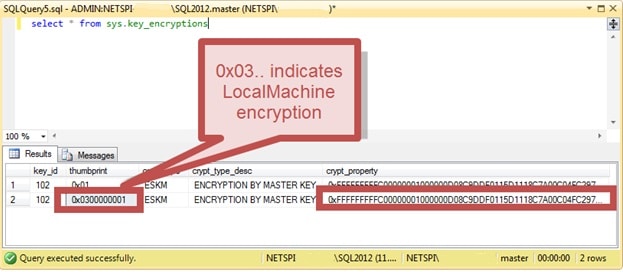
Additional entropy is added to strengthen the encryption but the entropy bytes can be found in the registry at HKLM:SOFTWAREMicrosoftMicrosoft SQL Server[instancename]SecurityEntropy. Once again, local administrator privileges are needed to access the registry key. The entropy is stored in the registry for each MSSQL instance as shown below:
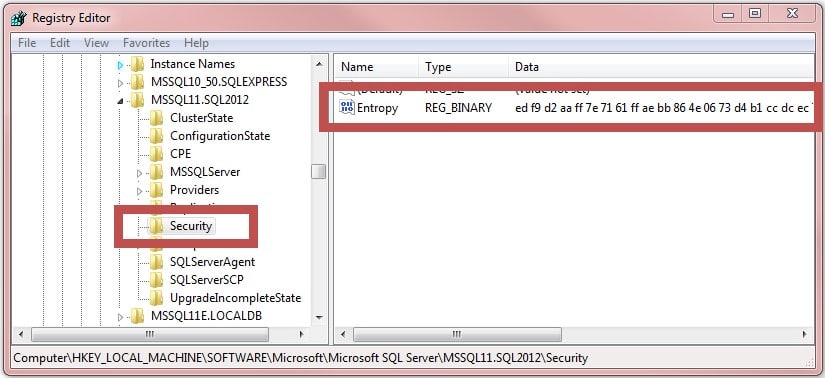
After that (and removing some padding / metadata from the encrypted value) we can decrypt the SMK using DPAPI.
Decrypting Linked Server Passwords
Based on the length of the SMK (or the MSSQL version) we can determine the encryption algorithm: MSSQL 2012 uses AES, earlier versions use 3DES. In additional, the pwdhash value has to be parsed a bit to find the encrypted password. The first answer referring Pro T-SQL Programmer’s guide at https://stackoverflow.com/questions/2822592/how-to-get-compatibility-between-c-sharp-and-sql2k8-aes-encryption got me on the right track; even though the byte format didn’t seem to match exactly like detailed on the page, it wasn’t too hard to find the right bytes to encrypt. So now, using the SMK, it is possible to extract all of the link credentials (when SQL Server account is used, not Windows authentication) in cleartext.
Decrypting Linked Server Passwords with PowerShell – Get-MSSQLLinkPasswords.psm1
To automate the decryption of linked server credentials I wrote a PowerShell script called “Get-MSSQLLinkPasswords.psm1”. It can be download from GitHub here:
https://github.com/NetSPI/Powershell-Modules/blob/master/Get-MSSQLLinkPasswords.psm1
The script must be run locally on the MSSQL server (as DPAPI requires access to the local machine key). The user executing the script must also have sysadmin access to all the database instances (for the DAC connection) and local admin privileges on the Windows server (to access the entropy bytes in registry). In addition, if UAC is enabled, the script must be ran as an administrator. Below is a summary of the process used by the script.
- Identify all of the MSSQL instances on the server.
- Attempt to create a DAC connection to each instance.
- Select the encrypted linked server credentials from the “pwdhash” column of the “mas-ter.sys.syslnklgns” table for each instance.
- Select the encrypted Service Master Key (SMK) from the “master.sys.key_encryptions” table of each instance where the “key_id” column is equal to 102. Select the version that has been encrypted as LocalMachine based on the “thumbprint” column.
- Extract the entropy value from the registry location HKLM:SOFTWAREMicrosoftMicrosoft SQL Server[instancename]SecurityEntropy.
- Use the information to decrypt the SMK.
- The script determines the encryption algorithm (AES or 3DES) used to encrypt the SMK based on SQL Server version and SMK key length.
- Use the SMK to decrypt the linked server credentials.
- If successful, the script displays the cleartext linked server credentials. Below is an example of the end result:
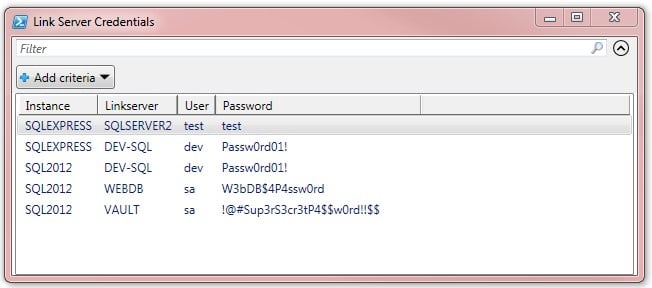
I’ve tested the script with MSSQL 2005, 2008, 2012, 2008 Express, and 2012 Express. There might be some bugs, but it appears to work reliably. Please let me know if you notice any errors or if I did not account for certain situations etc.
Explore more blog posts
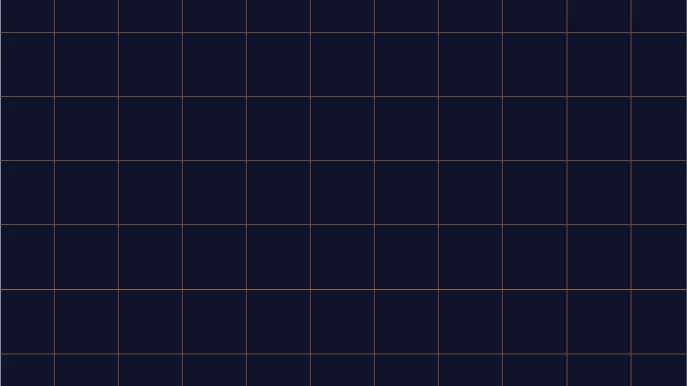
Navigating Cybersecurity Regulations Across Financial Services
Learn about five areas businesses should consider to help navigate cybersecurity regulations, such as the Digital Operations Resiliency Act (DORA).
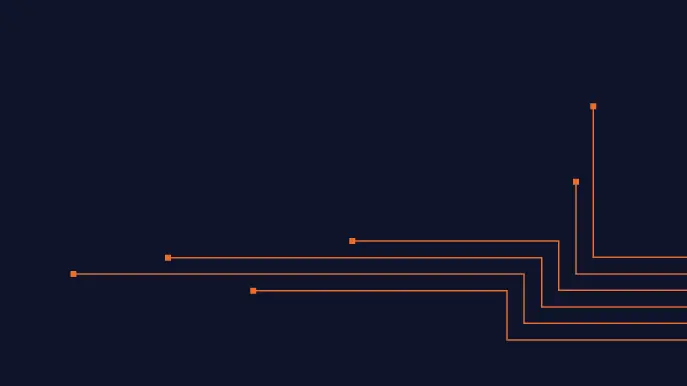
A New Era of Proactive Security Begins: The Evolution of NetSPI
Introducing The NetSPI Platform, the proactive security solution used to discover, prioritize, and remediate the most important security vulnerabilities. Plus, get a first look at NetSPI’s updated brand!
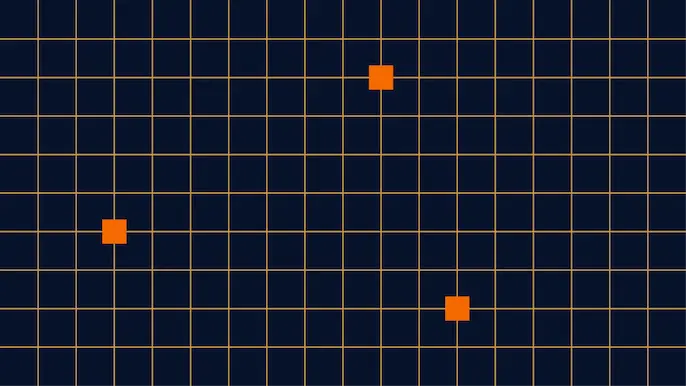
Penetration Testing: What is it?
Learn about 15 types of penetration testing, how pentesting is done, and how to choose a penetration testing company.